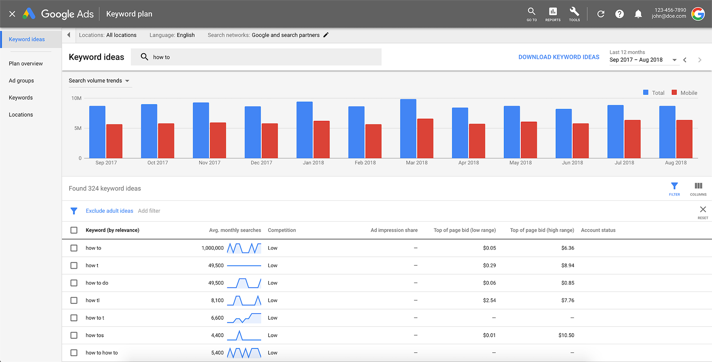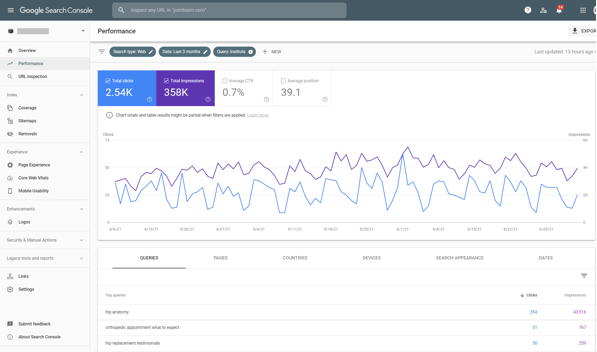11 Ways to Do SEO Keyword Research for Your Business
One of the first steps and perhaps one of the most essential elements of launching an effective SEO strategy is keyword research. The keywords you find can make the difference between a website that receives plenty of organic traffic and a website that receives none. Ignoring keyword research means you risk targeting an overly competitive market or completely missing your target market.
First, what even is a keyword? A keyword is a term or phrase that is entered into a search engine to discover information on a certain topic. In addition to basic keywords are long-tail keyword phrases, which is basically a collection of three or more words that may help you target your audience more precisely (Think of the difference between a search for ‘yoga’ and a search for ‘best yoga studio on Long Island.’)
It’s important to understand that keyword research does not just involve compiling a list of relevant words and incorporating them into your content. A quality keyword list is derived after analyzing characteristics including traffic, click-through rates, conversion, and SERP positions (essentially your website’s Google search results ranking for each keyword). This all may sound pretty complicated, but luckily there are lots of both free and paid tools available to help guide you through your keyword research. Let’s discuss some of them.
Google Keyword Planner (Free)
Whether you are a Google Ads user that wants to optimize search ads or you are just looking for a useful keyword research tool as part of your overall SEO strategy, the Google Keyword Planner is definitely worth your consideration. The Google Keyword Planner (formerly the Google Keyword Tool) is a feature within Google Ads (formerly Google AdWords) that allows users to both identify new keywords by entering a seed keyword, and obtain metrics such as search volume and cost-per-click rates for a list of keywords.
Although Google has increased its pressure on users to enter payment information and run an AdWords campaign, the Keyword Planner is still able to be utilized for free as long as you have a Google account - however users must go out of their way to avoid these prompts. Learn how you can use the Keyword Planner tool for free here.
Other features of the Keyword Planner allow users to change their location to see search metrics specific to their region or city, as well as the exact monthly search volume. It should be noted that Google now attempts to hide the exact monthly search volume as well as several other metrics to users not running an AdWords campaign. Fortunately, there are several hacks you can follow to obtain this information without leaving the Keyword Planner.
Google Autocomplete, Related Searches & People Also Ask (Free)
Google Autocomplete is a feature within Google Search that suggests terms to users as an attempt to either predict what the user is looking for, or suggest a search query that may better help the user find what they’re looking for. The Autocomplete keywords are not random, but rather they appear because they are trending in relation to the other search terms entered, therefore it’s a great tool for determining valuable long-tail keywords. These keywords may also be determined based on your location and previous search queries, so be sure to log out of Google or use incognito mode when utilizing Autocomplete in your keyword research.
The ‘Related searches’ feature on Google is determined based on keywords related to a user’s initial search query. Not only does this feature give you insight into your customers likely intentions, but helps you identify additional keywords you may not have thought of otherwise. To fully optimize this feature, you can enter phrases displayed under ‘Related searches’ into other tools like the Keyword Planner or Ahrefs to see their competitiveness and other important metrics.
‘People also ask’ is another Google Search feature that displays questions and searches related to the user’s query. When you click on one of these suggested questions, you are given a short answer from a top search result and its link, as well as a link to the search result page for that question. At the same time Google will automatically suggest more questions as you click through each one. Like the ‘Related searches’ feature and Autocomplete, the ‘People also ask’ feature can help you better understand your customer’s search goals, determine FAQ’s, and much more.
Answer the Public (Free)
AnswerThePublic is a free tool that will generate questions, prepositions, comparisons, and related keywords all based on a single seed keyword. It will even provide you an extensive list of keywords alphabetically. With this tool you can create extremely relevant content that will drive more traffic and clicks to your website, stay up-to-date on new trends with your keywords, identify lesser known niches that will help to improve your organic growth, and discover new useful keywords without having to investigate each one.
This is a great tool for a lot of different content types but can be really effective for content marketing such as blogs and social media posts. Just as with the Google search suggestions, you can plug these results into the Keyword Planner to see search volumes and other metrics.
Google Search Console (Free)
Google Search Console is essentially a tool box that Google users can utilize to help track their website’s search traffic and performance as well as fix issues that hinder its visibility in Google’s search results. Of its many features, Search Console contains extremely useful tools that can help you identify which keywords your website ranks for and how many clicks and impressions it receives for each.
Once you identify which keywords and phrases a page on your website is ranking for, you can incorporate these words into other elements of your website pages such as the title tag, body content, and alt tags. By doing this you are almost guaranteed to see increased traffic and rankings for those keywords and phrases.
Google Trends (Free)
Google Trends is a free Google feature where users can gather information about the popularity of various search queries, keywords, phrases, and topics. In conducting keyword research, you can use Trends to identify times when a keyword is most used, providing you the opportunity to create and promote content at the best possible moment. You can also use Trends to determine the true longevity of a keyword, and avoid using keywords that have begun their popularity downfall.
Additional tools offered by Google Trends include a feed of trending searches which you can capitalize on while they’re popular, a ‘Related queries’ section where you can find new keyword ideas and better understand your potential customer’s search process, and the ability see which regions or cities are searching for a specific query the most.
SEM Rush (Paid)
SEMrush is a powerful all-in-one tool suite that can help website owners drastically improve their visibility through the use of various tools that display everything from search volume to keyword analytics. For keyword research specifically, SEMrush is one of the most valuable paid tools out there. It features a keyword overview that includes metrics like search volume, ranking difficulty, CPC rate, variations, questions, and related keywords. SEMrush also comes with a SERP analysis that includes the number of backlinks, reference domains and URL keywords for various websites in your niche.
Best of all, SEMrush provides you the opportunity to keep a close eye on trends over long periods of time. For example, you can examine the search volume of a certain keyword throughout an entire year so you can determine the best times to release content or even your PPC ads. SEMrush starts at $99 a month and comes with all these features and more.
Ahrefs (Paid)
Also starting at $99 a month is Ahrefs. Similar to SEMrush, Ahrefs also provides valuable information about keywords including providing metrics and suggesting additional keywords and phrases based on a seed keyword.
One of the main differences between the two websites, however, is that Ahrefs will show not only the search volume for a certain keyword but the approximate number of clicks it will generate. Further, while SEMrush only provides statistics for Google search queries, Ahrefs allows you to research keywords across various search engines including YouTube, Amazon, and Yahoo.
Keyword Keg (Paid)
Keyword Keg is a great tool for keyword research on the more affordable side as compared to websites like Ahrefs and SEMrush. Starting at $22 a month if you pay for a full year up front, you can connect to different APIs to get search data from Google, Bing, YouTube, Amazon, Wikipedia, and more.
This website features 5 essential tools that cover all the necessary functions of keyword research. These include tools to identify new keywords, find metrics on keywords you already have, and determine useful related keywords.
Keywords Everywhere Browser Extension (Free & Paid)
Keywords Everywhere is a powerful Chrome or Firefox extension where you can see which keywords a web page is ranking for on the SERPs. With the paid version of the extension you can view search volume, cost per click, competition, and data on trending keywords and phrases.
The free version of this extension allows users to see trending keywords, related keywords, and related searches in widgets on the side of the Google page, as well as estimated organic traffic and the top 5000 keywords for all pages and websites on Google. However, you can obtain the same metrics in the paid version by plugging the keywords into the Google Keyword Planner as long as you have a Google account as discussed above.
Soovle (Free)
Soovle allows you to explore the most typed in keywords on multiple search engines based on the seed keyword you enter. It will also give you autosuggestions as you start typing.
Soovle can actually be used in conjunction with the Keywords Everywhere browser extension. When you enter a keyword on Soovle.com, you will begin seeing the keyword’s search volume and CPC next to each keyword. When you move your cursor over the keyword you will see a popup window with the same information.
WordStream Keyword Tool (Free)
WordStream is a great tool for competitive keyword research. The Free Keyword Tool gives you hundreds of useful keyword results in addition to vital information like competition for ranking, CPC, keyword suggestions and variations, and search volume for both Google and Bing. You can even enter a website’s URL to receive specific keyword suggestions and ideas that will help you rank alongside or higher than the competition.
With the WordStream Keyword Tool, you are shown the most popular 25 keywords automatically. To see a complete list, all you need to do is enter your email address and they will be sent directly to you for free.
Feeling Lost? The Doukas Media Team is Here to Guide You
No, just because you are feeling a little overwhelmed with all this talk about keywords does not mean you are incapable of taking your business’s online presence to the next level. Keyword research, just like all aspects of SEO, can be pretty complicated - especially if you are just starting out.
That’s why our team is here to take the time in getting to know you and your business, so we can create a custom marketing strategy that will help you meet all of your digital media goals. Reach out to us today, and see how we can help you enhance your business online!